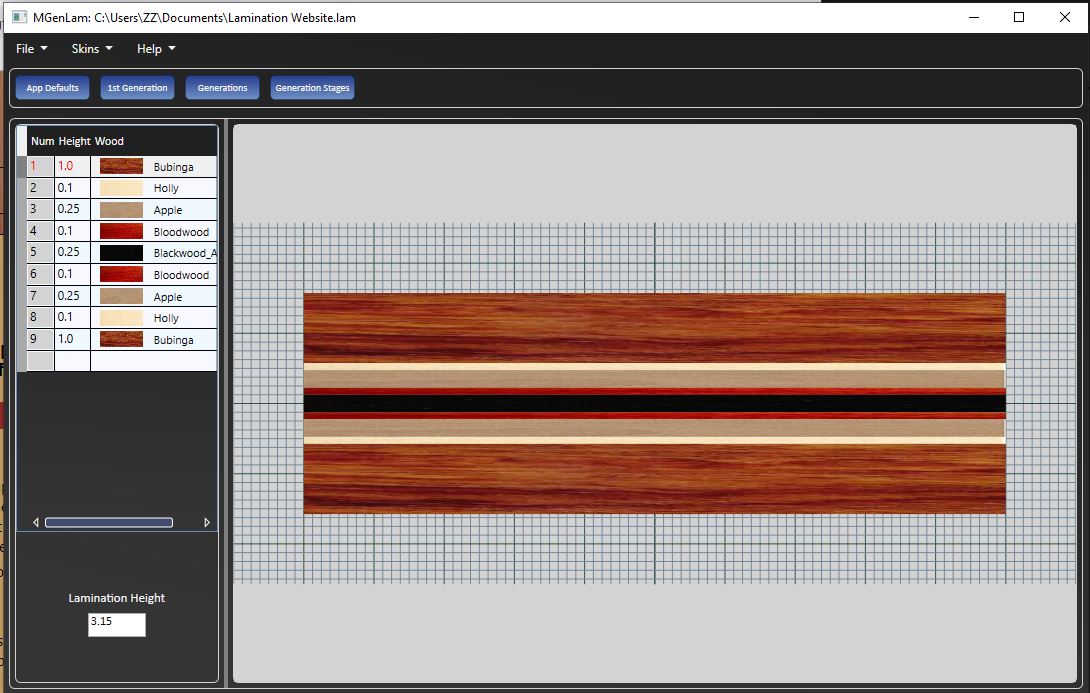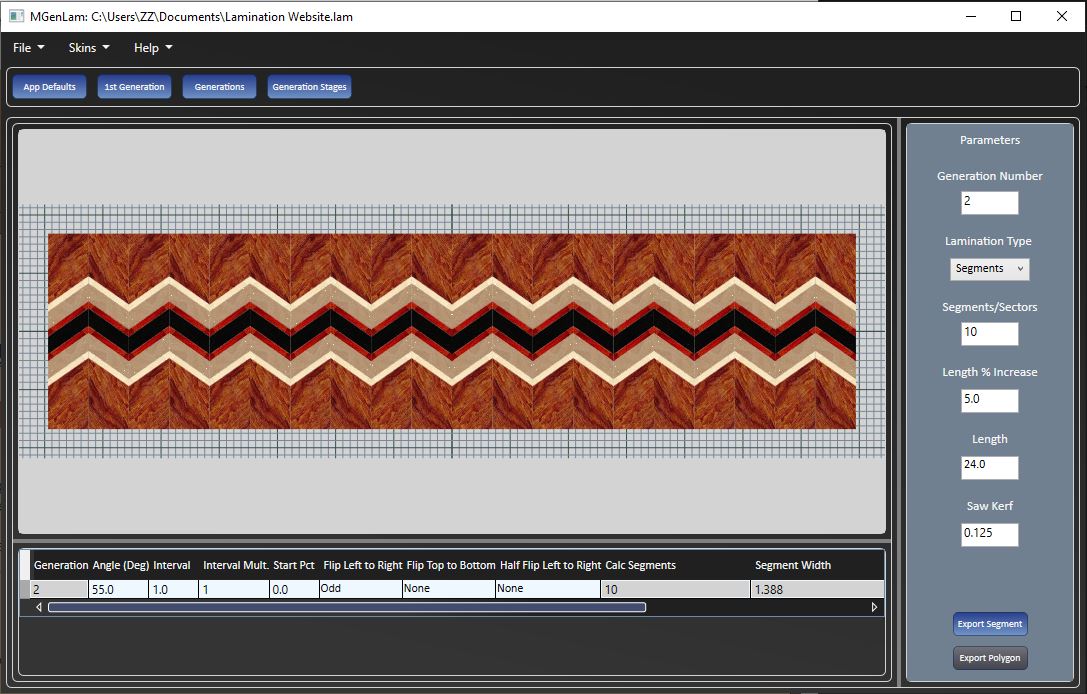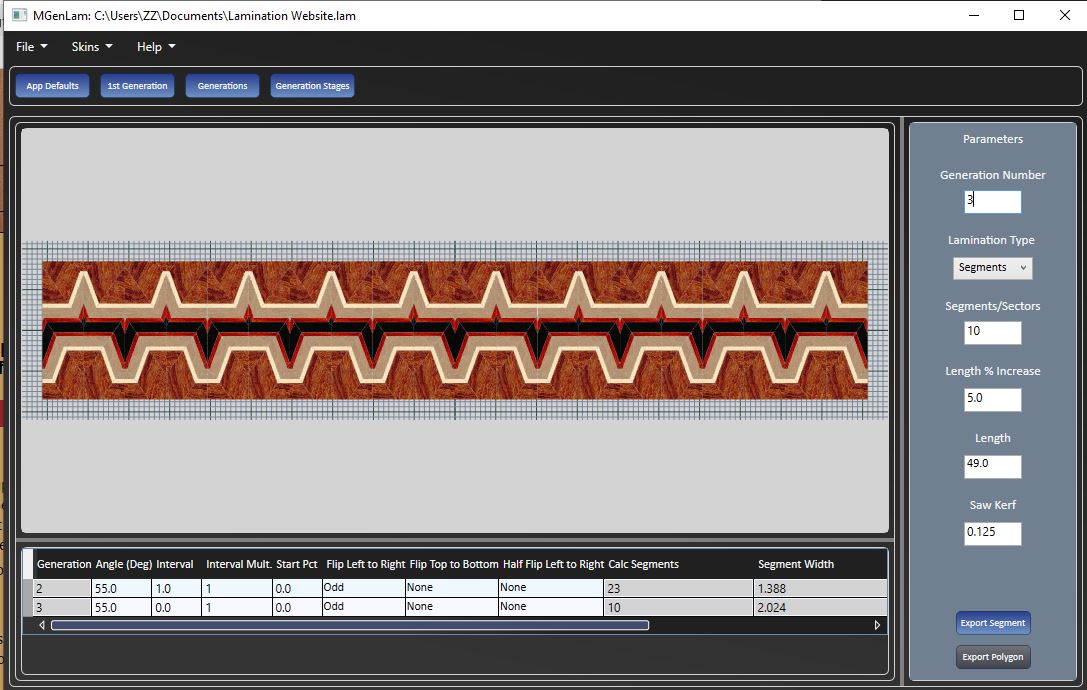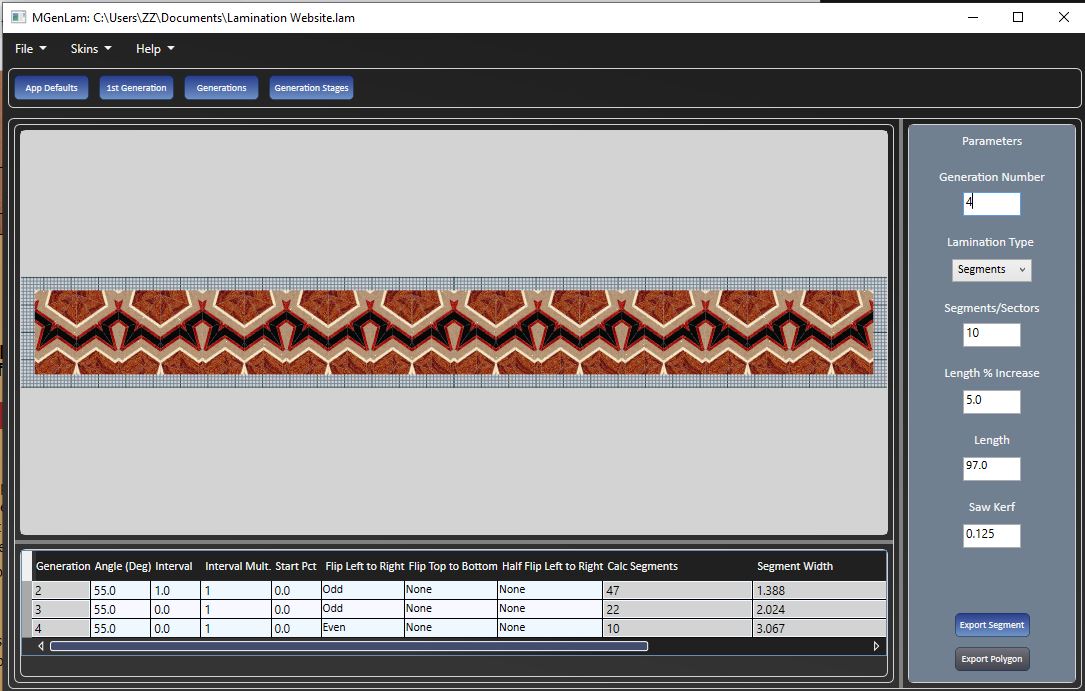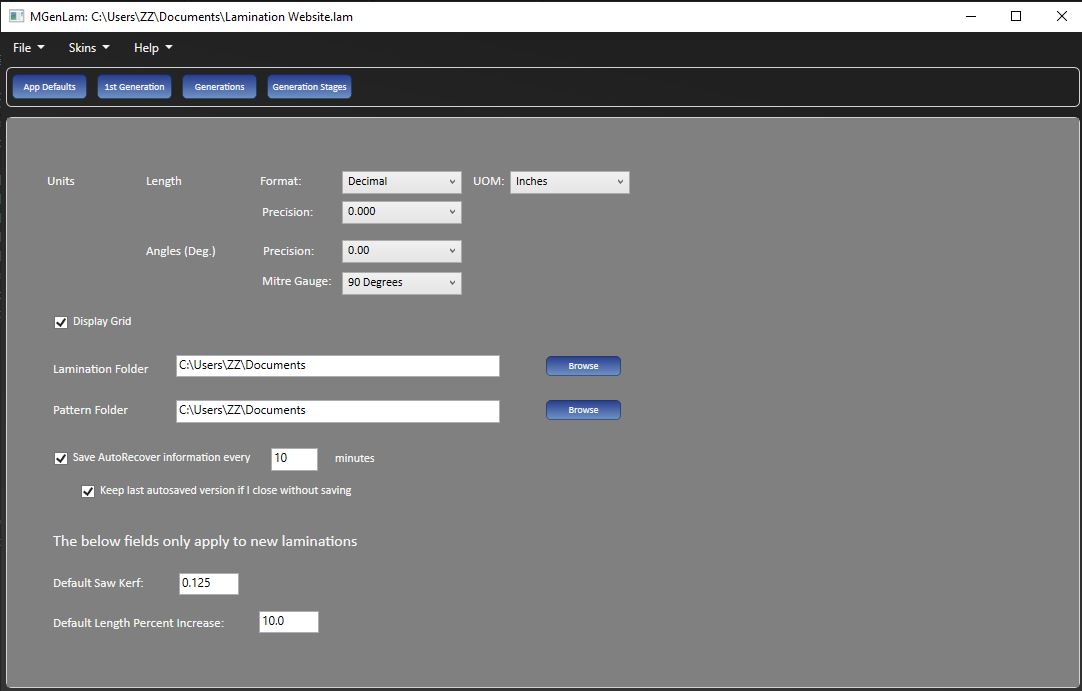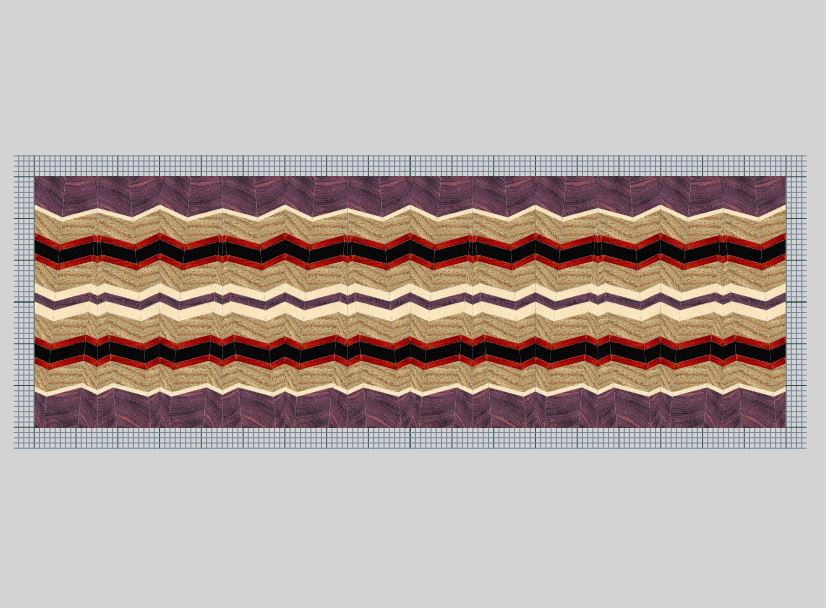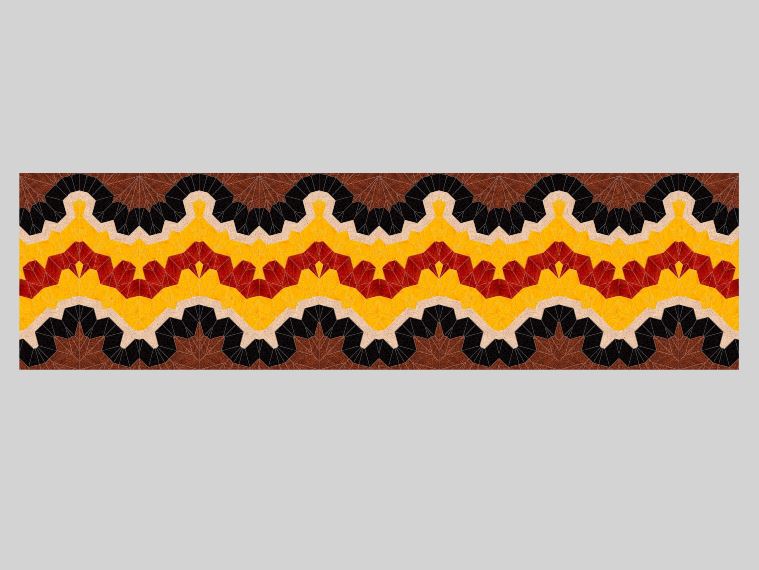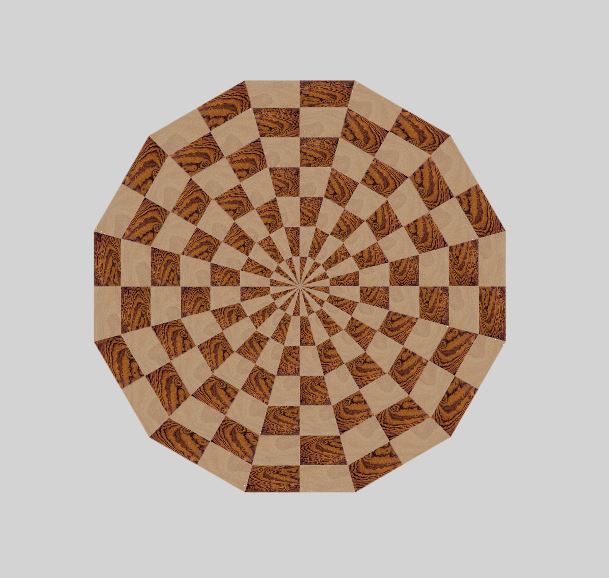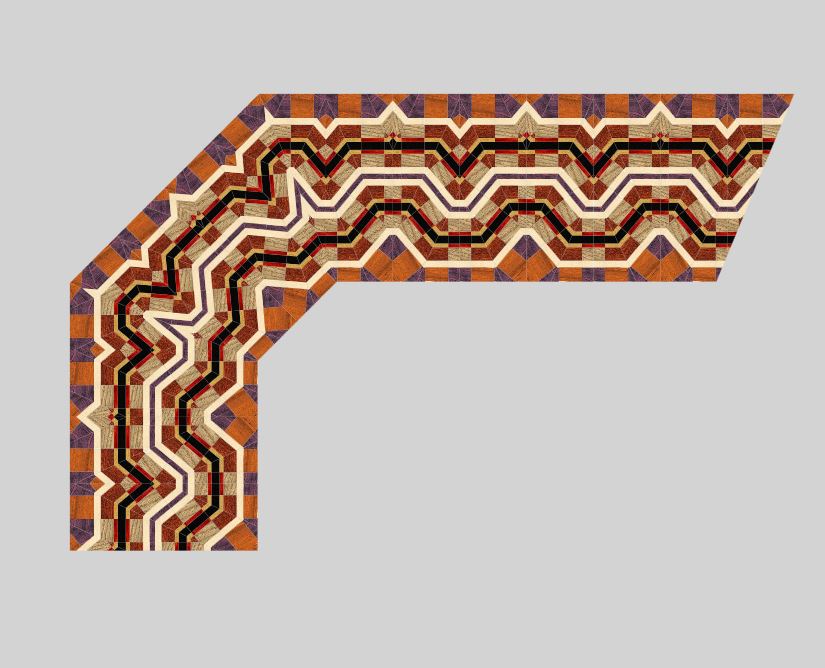A program to design Multi Generation Lamination patterns
- Easy to use to experiment with different parameters to alter the final pattern
- Export patterns to the SegTurn program
- Plus many more features
Program Structure
The program is made up of four different views. The first view allows the specification of application defaults. The second view is where the initial lamination (1st Generation) is defined along with a visual representation. The third view is for defining the input parameters for the second and subsequent generations along with the final visual representation. The forth view displays a visual representation of the stages that were applied to the 1st generation up to the final output. The visual representations allow manipulation of the image by zooming in and out and repositioning the image with the mouse.
When you first open the application you are presented with the following display:
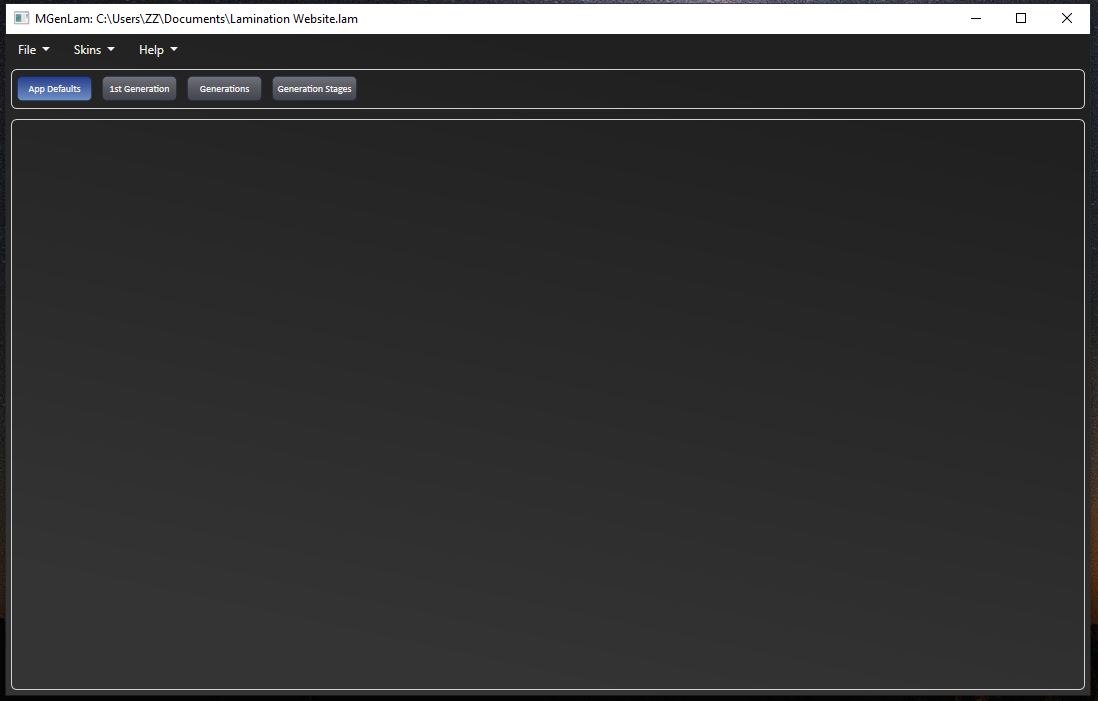
Program Views
App Defaults
Application parameters that define what units are used to display numeric data, where saved information is stored in the file system, auto save and auto recover options and defaults used for new laminations. These parameters are persisted when the program is closed.
1st Generation
Allows the defination of the initial lamination along with a visual representation. The arrangement of the wood strips and their height values are presented in a data grid along with operations to manipulate the arrangement and height values.
Generations
This is the primary view that displays the resulting lamination after the defined operations have been applied. This view allows the specification of the desired generation and the number of segments in the final output. The operations to be applied to each generation are displayed in a data grid.
Generation Stages
This view displays a list of all of the operations that were applied to the lamination. Selection of an operation displays a visual representation of the operation.
Program Features
- A lamination is defined with no limit on the number of wood layers
- A height of a wood layer can range from 1/128th of an inch to 36 inches
- The initial lamination is the 1st generation
- The program supports up to 10 generations
- For a given generation and number of repeating segments the initial length is calculated
- The output can be displayed graphically in multiple ways
- The program accounts for the saw kerf thickness
- Numerical data can be display in different units of measure and precision
- Angles perpendicular to the saw blade can be specified as either 90 degrees or 0 degrees
- Once a generations parameters are defined they persist even if a lower generation number is selected
- A segment or polygon pattern can be exported and then imported into the SegTurn program
- There are over 50 woods to choose from in specifying the initial lamination.
- Lamination data can be serialized to a file
- Existing lamination files can be opened in the program
- AutoSave and AutoRecover are optional
For a full description of all of the features see the user guide
Questions or Comments
Send an email to mgl.support@segturn.com
Program Requirements
- Windows 10 or 11 on a pc or laptop (works best on a large display)
- At least an Intel i5 processor or equivilent
- 64-bit operating system, x64 based processor
- At least 4 GB main memory
- DirectX 12